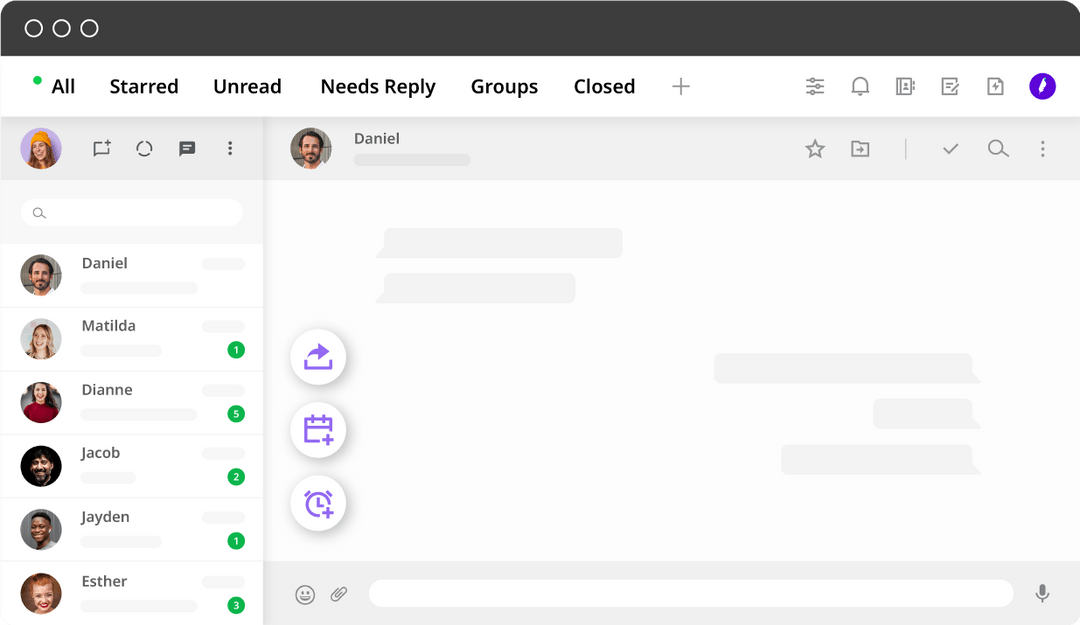On 21st January 2015, WhatsApp launched a Web version of the mobile app. Like many apps, it is difficult to succeed without a web presence. While it’s easy for apps like Instagram, Facebook, and Twitter to run fully-fledged on the web it’s not the case with WhatsApp due to its somehow Encryption and decentralized nature. Also, WhatsApp does not have a login form or password to authenticate users. However, they still found a way even with these hurdles. Threads by Meta, an app recently launched to rival Twitter still doesn’t have a browser interface. To connect and use your Whatsapp account on the web you have to scan a QR code or link with your phone number. Here are the steps:
On your WhatsApp application:
- Click on the three dots on the top right.
- See “Linked Devices”? Click on that.
- Now click on the “Link a new device” button
On your computer or tablet:
- Open your preferred web browser `chrome, safari, firefox, or Bing Safari and Bing users might
- have additional setup later. Use Chrome instead.
- Visit web.WhatsApp.com.
- Now simply scan the QR code using your phone and that’s it.
Linking Whatsapp to Whatsapp Web using phone number.
Instead of scanning the QR code, click “Link with phone number”
- Enter your WhatsApp phone number and proceed
- A six-digit code will be generated
On your phone:
- Click on the three dots on the top right.
- See “Linked Devices”? Click on that.
- Now click on the “Link a new device” button and enter the code.
This feature comes in handy when your phone is far from you or has a faulty camera
Recent advancement in the WhatsApp web interface has seen it get additional features like an Advertising button, status rings, sticker suggestions when you type a message, status reaction stickers, and many others but still doesn’t bring the native app feeling. Today we dive into extensions that can bring this feeling and functionality.
1. Cooby
Cooby, like Superhuman, is designed for work. To boost your productivity by making you focus on what is important. I placed Cooby at the top though I haven’t really used it but with the features they showcase, why not. While the three free extensions are free and can deliver just what matters, Cooby would be my choice in the event I should opt for a paid subscription.
Some of Cobby’s features are:
- WhatsApp reminders: set a reminder for a particular chat so you’ll never miss following up on a chat.
- WhatsApp notes: create notes for specific chats.
- WhatsApp CRM syncing: sync conversational data from WhatsApp to Salesforce, HubSpot, Zapier, Webhook, and more.
- Share live chat: share live WhatsApp conversations with a link. New messages are shared in near real-time.
- Start a chat with unsaved numbers: send WhatsApp messages to unsaved numbers from the desktop.
As you can see, Cooby is a powerful app that we can bet will be here for a long time. Feel free to explore more about them at Cooby.co.
2. WA Web Plus for WhatsApp.
Web Plus tops the list, it’s lightweight, easy to use, and simply works. To install visit Web Plus on the Chrome web store and click install, afterwards, you’ll need to configure what additional settings you need added to boost your productivity and general feeling when interacting with Whatsapp web.
This extension has the ability to add a login form to give you access to messages, that way nobody will come to check your messages in case you forget your laptop or tablet on the desk. This is easily my favorite feature. Other features include:
- Blurring contact names & group names
- Profile photos, and messages
- Restoring deleted messages.
- Hiding blue ticks and online status
- Enabling dark mode
- Adding like buttons
- Additional business features
This is the most used Whatsapp web extension in the Chrome web store surpassing 1 Million users.
3. Privacy Extension For WhatsApp Web
Nothing too fancy about this one, because it lacks a Lock Whatsapp page feature yet, is meant for privacy. Other interesting features as the extension name suggests are directed to privacy.
On launch toggle what you want visible to others and what should be hidden. Here are the choices.
Blur…:
- All messages in the chat.
- Last message preview.
- Media preview in the chat.
- Group and contact names.
- Profile pictures and message input.
4. WhatsUp+ for WhatsApp.
This extension like the others promises screen privacy for public and work environments. But tread lightly, after adding to Chrome your active Whatsapp session will be logged out and you’ll have to log in using your phone again. This could be a disadvantage if your phone is faulty, off, or away.
Other added functionalities are:
- Quickly initiate conversations with contacts not saved in your address book.
- Share messages natively with more than 5 contacts.
- Recover all types of deleted messages.
- Increase the native file-sending limit to 1GB.
- Export to Excel who viewed your status.
- Delete status at any time.
- Hide Online and Typing…
- Preserve discretion by avoiding revealing that you have listened to the audio, viewed messages, and status
Other business features are added for paid versions of the Extension.
Am going to go ahead and wrap things there. Thanks for reading and I’ll see you in the next one.