Video editing has never been easy. It takes a lot of time and energy to make something small. With different video editors in the market, it can be confusing and hard to choose the one that suits your needs, but what if I told you there is one tool that meets all your needs in one place. It’s browser-based and also comes with an app for Android and iOS users. Am I talking to no other but Clipchamp want to know how it works? Make sure you read till the end.
What is ClimpChamp?
It’s a video editor as you would expect more like Canva but now great with a ton of features and a nice UI. Climpchamp is good for creating social media assets or maybe if you are a newbie and want to set your foot into video editing. Or even if you are a content creator.
The nice UI as I mentioned is easy to use with satisfying animations. The tools preset is very simple to use. The naming of menus is straight forward if, for example, you are in the video menu all the tools are in one place and the same goes for images and audio.
Pricing
The best part about Clipchamp is that it’s free to use. You also get free templates with no watermarks of the sort, like you would find in most free video editors. You can also download high-quality 1080p video exports still with this free plan. but also if you want to take your editing to the next level there is a premium subscription which goes for about $7.99.
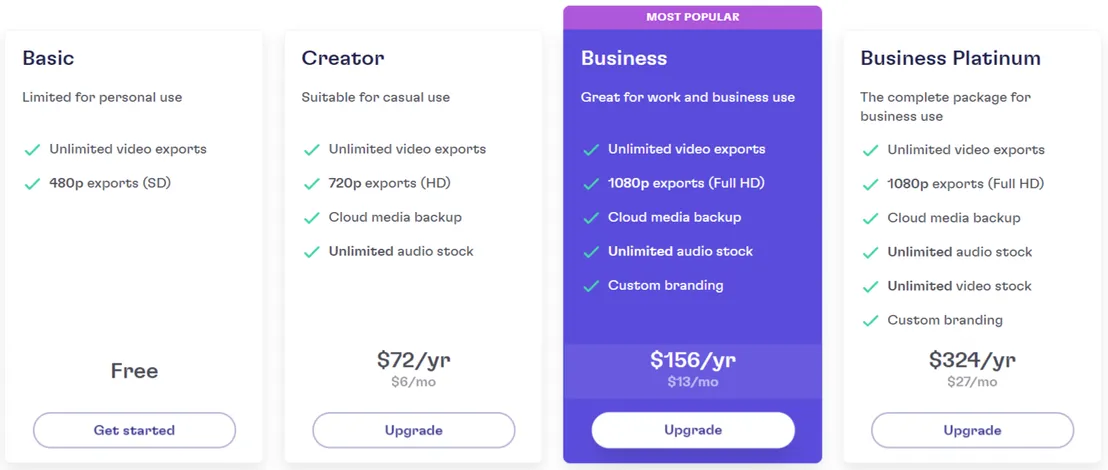
I know you are probably asking why you need to upgrade your plan whereas the free one comes with a ton full of features and even exceeds expectations but I’ll tell you why you need the premium plan just stick to the end.
UI and UX (interface and user experience)
The first thing to catch your eye when you enter the website is the nice interface, well-arranged menus, and cool animations all over the place.
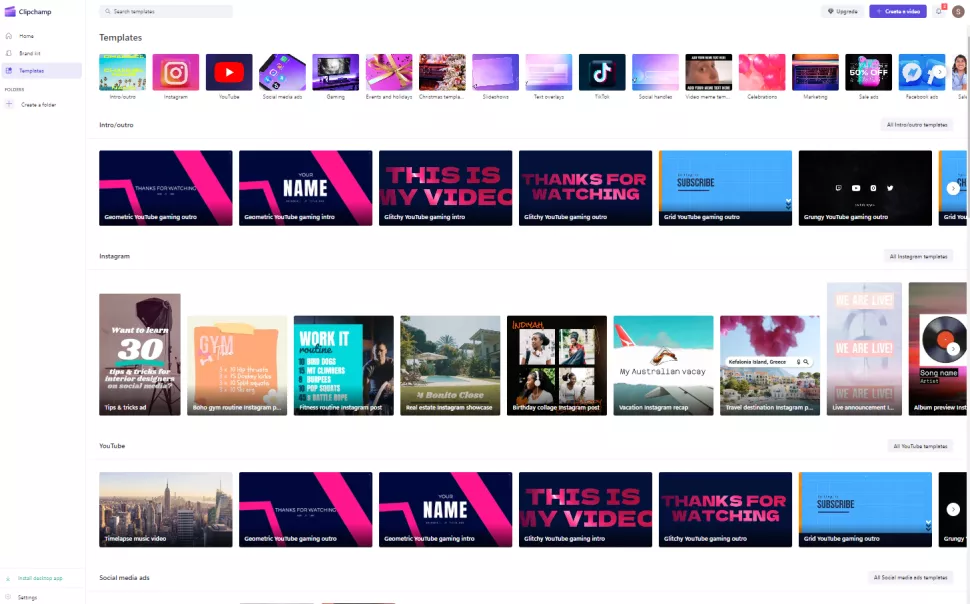
For newbies, you don’t have to struggle to get around some things. Everything is in one place. All the magic happens when you enter the templates’ menu where you can build your template or even start by using the prebuilt template just as you would do with Canva. For YouTubers and all content creators, the major challenge is actually finding the right aspect ratios for your videos thumbnails, or even images on social media, but worry no more since Climpchamp takes care of everything for you and with one click of a button you are good to go.
Screen Recording
When you click the screen recording menu you will be required to choose one out of the four options i.e. camera, screen, camera & screen, and text to speech. Each does as the name states very easily and straight forward.
All you are required to do is to grant the webcam and mic permissions then start recording your video easy pizzy right? mostly applicable in webinars
The built-in text-to-speech is like a robot narrator where you put your text in the required field and choose a language pitch and speed to your liking. A small tip: make sure it sounds like a human. Because as I said before text-to-speech is like a robot you must control it to give you a human realistic voice. When you are done, save the clip and drag it to the timeline of your video ready to use. Cool right!
Stock Libraries
If you are someone who likes to add a touch of professionalism to his video then Clipchamp is for you because in Clipchamp there are many options of assets and libraries which you can choose from e.g. stock images stock videos graphics and illustrations and music samples.
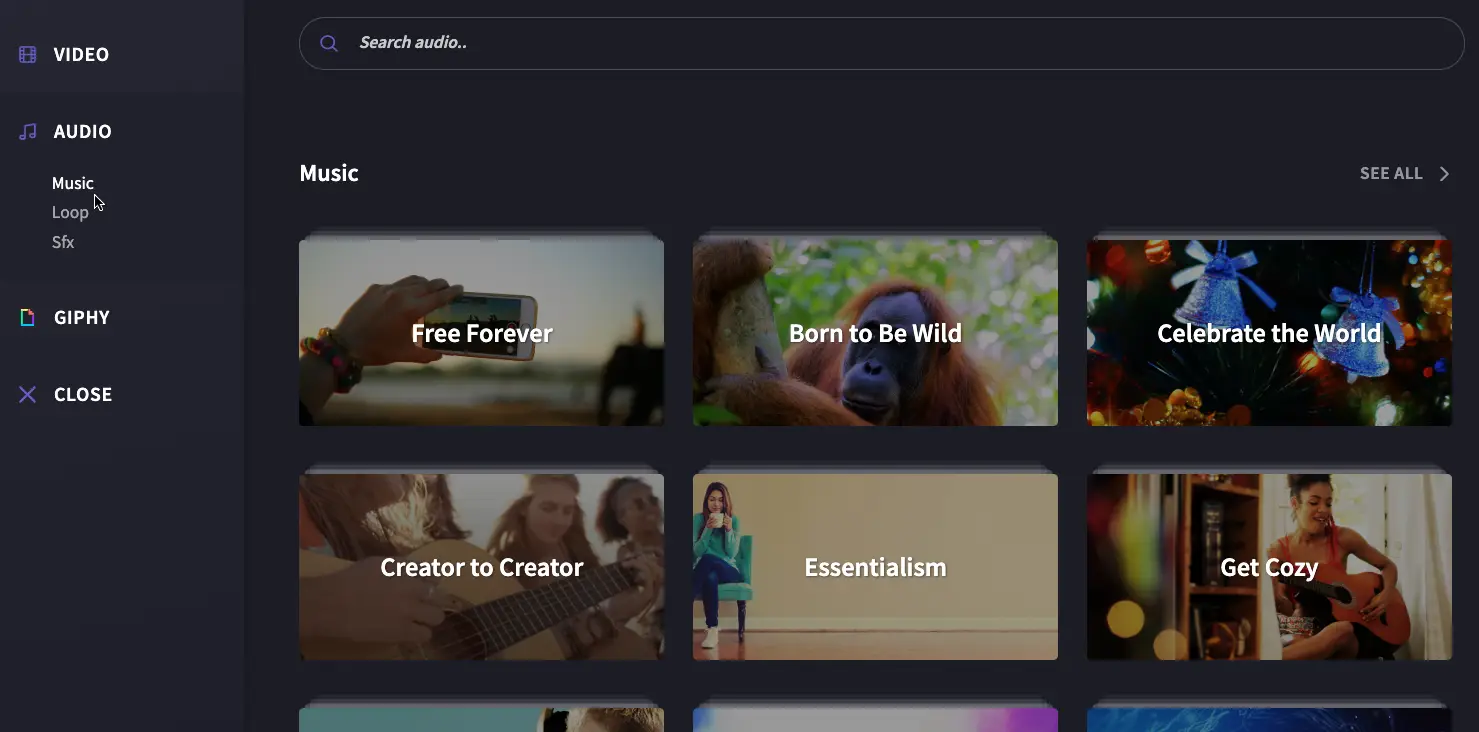
One point to note here is that all these are not free, so you need to purchase them to use them but some vectors and illustrations are free to use just as Canva does. You will mostly spot premium assets with a gold color at the top. Also, you can’t preview your image or video before purchasing. That’s a minor gripe that Microsoft needs to work on, because how can I buy something without first checking whether it works for me?
pros
- You don’t need high-quality PCs to use Clipchamp since it is browser-based and also supports low-spec PCs.
- With Clipchamp you can compress your video to a lower quality to save on processing speed and storage space.
- No loss of video quality
cons
- Another point to note before purchasing Clipchamp is that it’s not nearly as powerful as other video editors, i.e. Apple Final Cut Pro, Lightworks, Microsoft video editor, or Adobe software, so if you are a serious videographer creating video budgets then Clipchamp is not for you.
- You can only export the videos in mp4 format with only four resolution options: 480p,720p, 1080p, or export as a GIF.
- Sometimes while using larger or longer files it might take more time to process before they are available to be used.
To read about other updates that came along with Clipchamp on the Windows 11 22h2 version, read the full article Everything you need to know about Microsoft’s latest update where I cover all the details.
