The Ai war continues, and the best is yet to come. The same week after Google announced integrating their workspace with generative AI, was still the same week that Microsoft announced that they will be releasing Microsoft copilot which will be embedded inside Word, PowerPoint, Excel, Outlook, Microsoft Teams, and Microsoft business chat and pretty much every tool that Microsoft owns you won’t miss a sprinkle of some AI features. This comes after OpenAI released ChatGPT 4 which is an advancement of the GPT 3.5 The reason why open AI first announced the model and then Microsoft followed is because the same GPT4 will be integrated with this Microsoft tools, in what they are calling Microsoft co-pilot.
Read more about chat GPT 4 and what it is capable of on ChatGPT 4 vs ChatGPT 3: When Is ChatGPT 4 Coming Out
“Today marks the next major step in the evolution of how we interact with computing, which will fundamentally change the way we work and unlock a new wave of productivity growth. With our new copilot for work, we’re giving people more agency and making technology more accessible through the most universal interface natural language.” Satya Nadella
What is Microsoft Co-pilot?
If you are a developer, you pretty much guessed it already. Co-pilot is an AI assistant that helps one to autocomplete code just by reading the comments or even giving the right code suggestions. A more familiar example is chat gpt, but the difference is that the co-pilot is more focused on writing code and nothing else, but code.
Related: if you want to know more about chat GPT read more on Exploring the Capabilities of Chat GPT a comprehensive guide
However, Microsoft co-pilot is completely different from the normal GitHub co-pilot, because according to Microsoft they will be rolling out co-pilot in two ways. One is where co-pilot will be your assistant in word while writing documents in Excel while calculating stuff and generating graphs and pretty much every Microsoft tool.
The other version of Microsoft Co-pilot is Microsoft Business Chat. which will be using All the data from your Microsoft Office tools to maybe create updates on the change of stock this week.it may also scan your documents and provide a summary of the whole and other cool things We could never think there were possible. Let’s check how you could use each tool with this embedded Ai to increase your productivity and most importantly save time.
One point to note is that it is not the first time Microsoft is introducing AI into its tools. Many don’t remember, but before copilot, there was Clippy, (a cartoonish character in the shape of a paperclip with two large googly eyes and expressive eyebrows). which mostly used to pop up on the screen to offer assistance and suggest helpful features, such as formatting text or inserting graphics. That being said we can’t compare co-pilot with Clippy for obvious reasons.
Co-pilot in word
With co-pilot in word users can just enter a prompt of what they want to write and the tool will automatically generate the entire document for them. It’s as simple as starting from a template where you will only double-check to confirm for clarity and mistakes. But most of the time the Ai will always score right. Also, if you have an entire document the tool can rewrite and summarize the work for you as easy as entering a prompt and leaving the rest to the Ai.
Co-pilot in Excel
With copilot in Excel you can simply as the tool to break down the trends and analyze the data for you while explaining every step with graphs visualizations and simplified tables which are easy to understand. Remember this time round you are using natural language to base of your queries unlike before where you could only use formulas. This allows you to ask questions about your data like ("analyze the trend” or “draw a line graph") and within seconds you can turn unimeaningful numbers to simple understandable work hence encouraging collaborations and even more productivity.
Co-pilot in Outlook
With Microsoft co-pilot in your emails, it means you can just ask the AI to write emails for you on (X) subject. Also, you no longer have to respond to 100 emails in your inbox. As the AI can just do it for you if it can read your emails, it also means it can delete the less important emails or even spot spam and also detect phisy links.
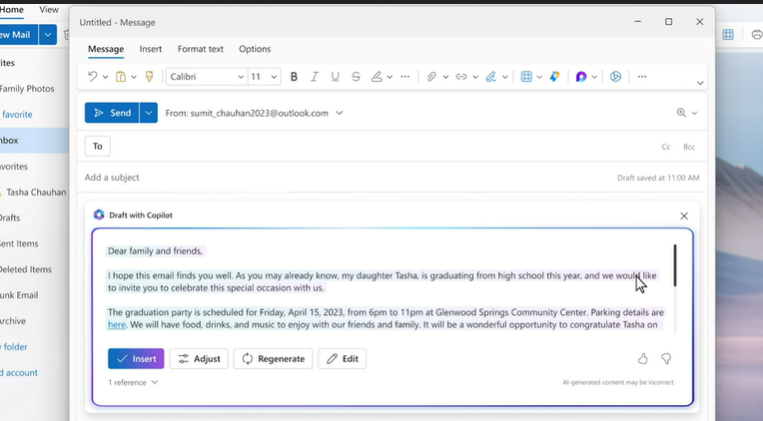
It can also summarize emails for you and give you a summarized sample, hence making your emails sound literate and straight to the point and most important increase productivity as you can’t miss any email updates from your company as you will be alerted on every important emails.
Co-pilot in Microsoft Teams
Microsoft 365 users will be able to summon Copilot to provide information on an upcoming Microsoft Teams meeting, preparing people with updates on related projects. organizational changes like recent hires, and even updates on co-workers who might have returned from vacation.
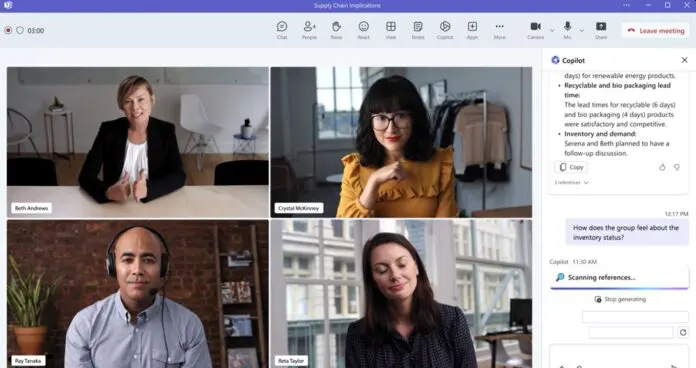
Let’s say you miss a meeting or get late The Ai will update you on what you have missed with well summarized notes of what was discussed or even a recorded video chat of the passed meeting.
Co-pilot in PowerPoint
You will no longer have to worry about the tedious work of creating presentation slides as the co-pilot as your assistant things are made easy for you.
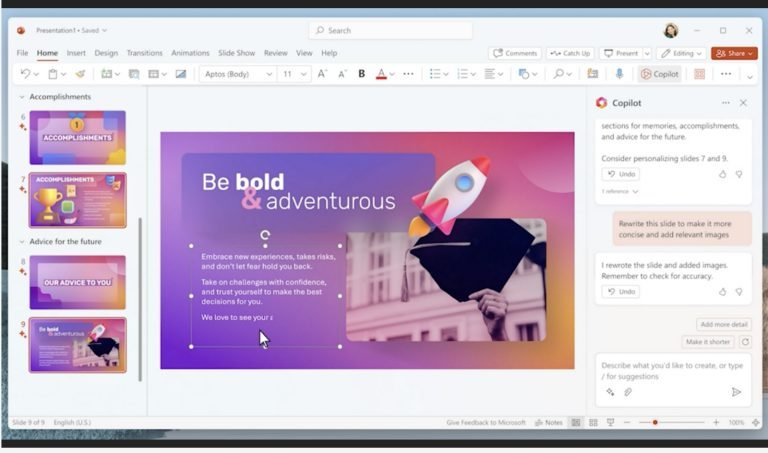
Remember copilot is just like a chatbot, so you can just tell it to create an 8-slide presentation for you, and it will just do exactly that. Also, you can use your documents as the reference to create a slide presentation for you.I have to admit this will be the coolest feature on Microsoft Office Suite.
When will this Features be available to be used by the public?
As of now microsoft is still testing this technology with its trusted companies and testers making sure the technology is ready to be used by everyone publicly and mostly making sure they don’t run into any issues as this Ai models may sometimes portray ethical traits or even be sentient at some point.However, the official release date has not yet been announced, but we are expecting to see this features by the end of this year.
The Ai Battle
If we look closely these two companies are pretty much at war with each other even if we can see it. But the best part is they are giving us good products. One good example is ChatGPT or even microsoft 365 suite.
Even if in comparison microsoft copilot features are pretty much the same as google generative AI. we have to admit that microsoft is winning here Remember they own 75% percentage ChatGPT, and they have business chat which is a new feature google doesn’t have. However, with this microsoft collective suite embedded with AI it unlocks a lot of capabilities and that is a fact.
With Copilot, you’re always in control. You decide what to keep, modify or discard. Now, you can be more creative in Word, more analytical in Excel, more expressive in PowerPoint, more productive in Outlook, and more collaborative in Teams.
