Introducing A New Era for Google Workspace
On March 14th, Google announced that soon they will be releasing a new workspace that will be integrated with generative AI.
However since the release of ChatGPT big tech companies have been trying to up their game by releasing their (LLM) Large language Models. As we recently saw Microsoft releasing AI on their Bing search not long before Google released Bard which was a big large model bigger than GPT, but Google was not willing to release it yet to the public fearing to ruin their repetition (of which they later did😶). The reality is that we knew Google was doing something behind the scenes, but we were not expecting to be Ai in their workspace.
However, on March 14 it was a big day for Google users because, in one of their blog posts, they announced that they will be rolling out generative AI experiences in google sheets, Google Docs, Gmail, Google Slides, and finally Google chat How cool is that?
Generative AI on Google Sheets
With Ai integrated into Google sheets, the possibilities of what we can do are endless For example, you will be able to auto-complete information like sales. Also, you no longer have to worry about the big formulas and how to calculate stuff with AI as your assistant one click and all the tedious repetitive tasks will be automatically done for you.
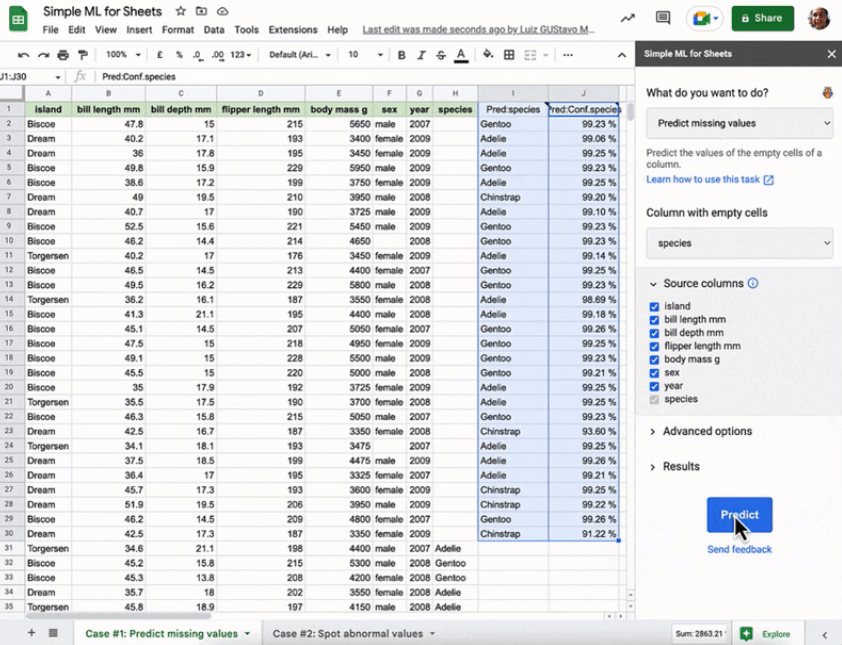
Generative AI on Google Docs
We all know how frustrating it is to start something from scratch like writing a sales report to even summarizing your work report. Google knows this and now with this inbuilt AI you will be able to generate a whole report or even a summary of your rough work with just a click of a button on Google Docs by entering a prompt on (x) topic and the AI will be generating the whole rough work summary for you.
Generative AI on Gmail
I have to admit am a lazy person when it comes to reading emails, especially the promotions tabs emails. But with this new AI on Gmail, I no longer have to worry about that because you will only be telling the AI to summarize all your emails nicely, maybe even starting with the most important emails. And since Google knows how valuable time is they even enabled the AI to scan the emails and keep you updated on what’s important. If the AI can do this for you. It also means it can pretty much write emails from scratch.
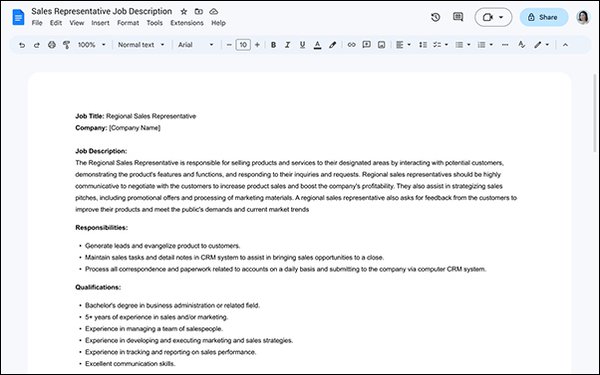
Yes, it will be possible. With only one sentence of a prompt, the AI will be able to produce paragraphs of well-curated emails increasing productivity and also allowing you the user to focus on what matters most. Of course, don’t get me wrong the AI won’t send the emails for you; it’s upon you the user to double-check the email and if everything is fine you can just click send.
Generative AI on Google Slides
Writing presentations with AI as your assistant is the best thing you can probably have. The inbuilt Google AI will be able to give you suggestions on what to write to your slides, of course, making sure the presentation is short, attractive and informative. (If the AI can pretty much write a whole email or a report for you what about a presentation?)
Yes, it will be possible interestingly enough, you will also be able to import maybe a sales report that you wrote from your Google Docs and tell the AI to create a whole presentation for you using your Google Docs as the reference and will do exactly that.
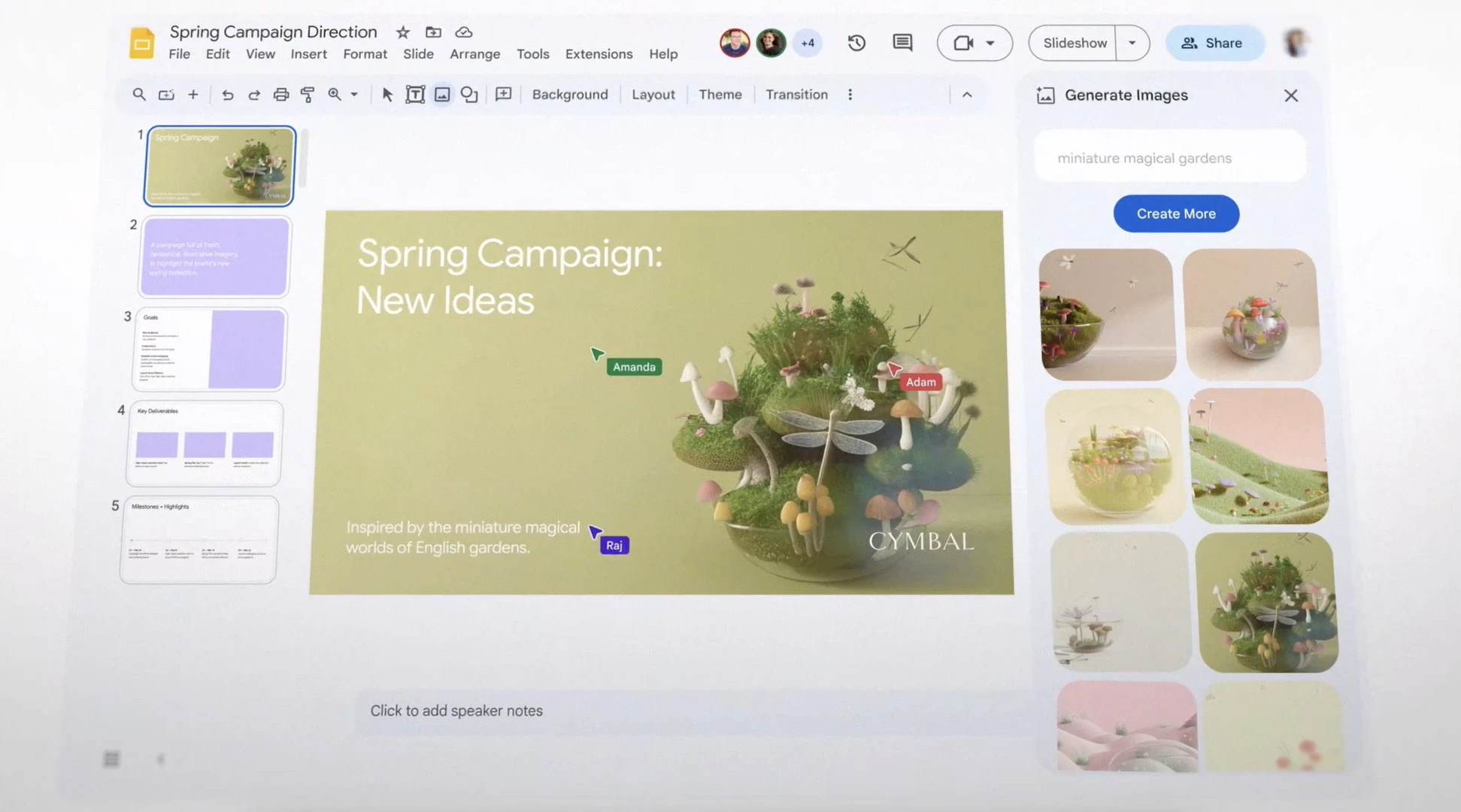
Also, to spice things up, the AI will be able to create images for you from scratch. Yes, you heard me right, writing the images to use in the presentation will be created by AI hence bringing about originality and most importantly saving time that could have otherwise been used to browse the internet looking for the right fit for your presentation.
Generative AI on Google Meet
Inside the Google meeting, the AI will be like your secretary as it will be listening to the whole conversion and writing notes as the meeting is proceeding, and at the end, it will provide a quick summary of the most important stuff.
When will the New AI be available to the public?
As google announced AI will still not be available to be used by the public for one reason which you probably guessed already, (we _all witnessed what happened to Bard_😏).
So google is first releasing the model to their only trusted testers who are going to make sure the AI is ready to be used by the public until then let’s hope for the best. The first rollout is going to be on Google Docs and Gmail only.
Google was also quick to announce that the technology at first won’t be perfect as we would expect but would only get better through human feedback and also some machine learning tricks. So the more we use it the better it gets.
