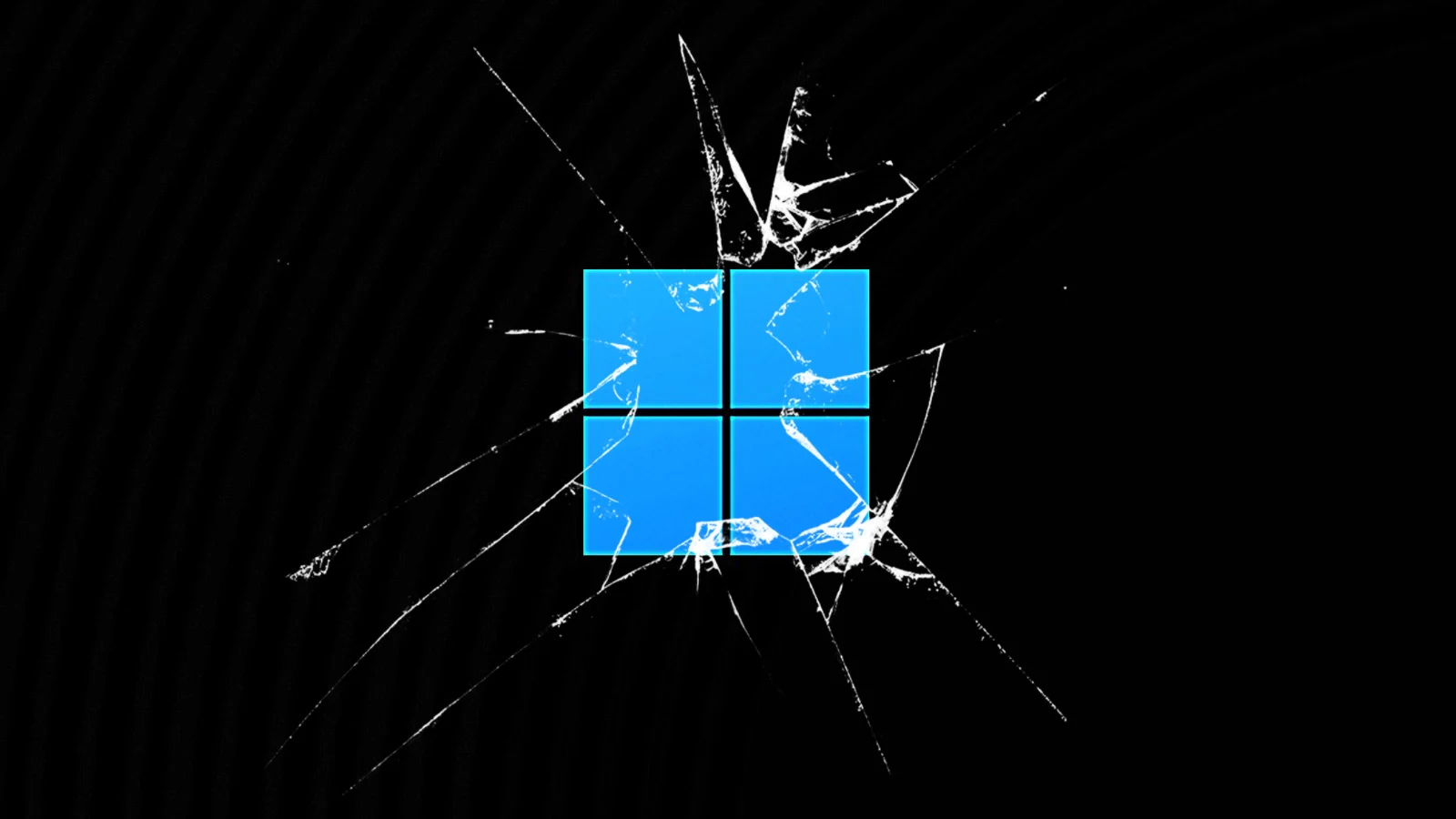Online accounts
Last year Microsoft introduced the Windows update for version 22H2, which came with a handful of Ui Somes and an improvement of UI. Some of the features did not satisfy what we wanted. I have been a window user for over five years and can’t say I am happy with some restrictions that the update brought. One feature, particularly which I am not happy with is where new Windows users are required to sign in using an online account which by the way is a must. In previous versions, you could be given the option to skip this step but now for Windows 11 and Windows 11 pro, this is a must requirement.
This is frustrating because, to be honest, I want to sign in with or without an internet connection. And yes, I am not saying that I don’t have a Microsoft account nor am I saying that online accounts are bad, no, but the only thing against me is this limitation to only sign in with an online account.
This is more frustrating for new Microsoft users since this will now be the default way to use Windows 11. But still, there is a workaround for the method that you can use, but many don’t know this so if you are reading this consider yourself lucky. if you want to skip this option, open the command prompt, and type a special command which I will provide to everyone who reads until the end. It’s only after typing this command that you will be given the option to set up your pc with an offline account.
But the fact that you must do this in the first place is just frustrating. This is a new strategy that Microsoft is using since out of all the platforms to start with Chrome web browser allows one to sign in without a Google account in guest mode.
Apple on the same doesn’t force one to use online accounts And Google still doesn’t require Android users to use their platform using online accounts, so Microsoft is the only one which is bringing this strategy for the first time in windows. I don’t know what your thoughts about this are but for me “a loyal Microsoft user” it’s just absurd.
Windows 11 incomplete dark mode
If you are using Windows 11 and you have updated your pc to version 22h2, I want you to try switching to dark mode and head over to any file that you have saved on your pc e.g. a song click to view properties. or even try to access a legacy control panel, I guess if you are following through with me, you have been blinded by a white window. and this is not a one-time thing; it happens every time you try to do this.
This is a bug that Microsoft hasn’t fixed for over a year now, but I am hoping the next update this will be fixed while we are on that subject we can’t ignore the taskbar which to me feels incomplete since the thumbnail preview for running apps is missing animations like the ones we saw in previous versions of windows.
Microsoft is the best and always produces the best products, but I still can’t understand why it shipped this unfinished software to its users in the first place. Talking of unfinished I can’t help but notice the broken animation which is visible when you try to swipe virtual desktops using a touch screen. You can literally see the transitions as the elements are popping in and out. it just looks junky considering it’s Microsoft at least that’s my thoughts since when we are talking about Microsoft we expect the best.